- Set the network adapter for Host-only Network
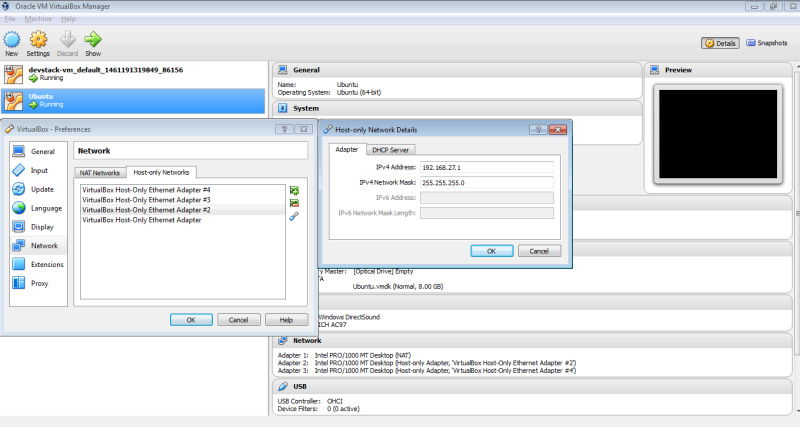
- Set the guest OS network
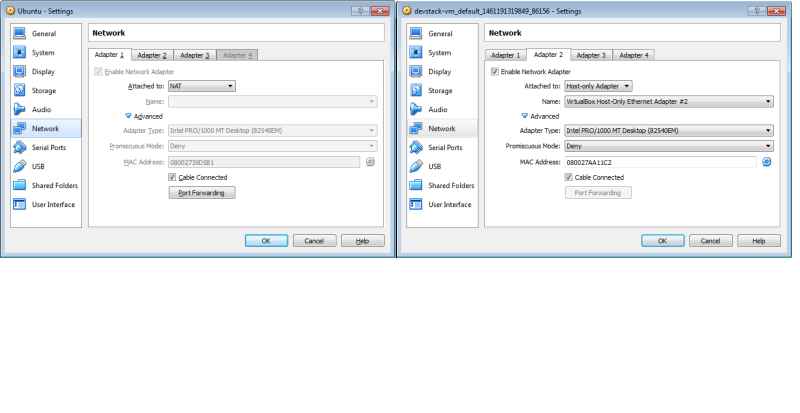
- Start the guest OS
- Edit /etc/network/interfaces as below.
# This file describes the network interfaces available on your system # and how to activate them. For more information, see interfaces(5). source /etc/network/interfaces.d/* # The loopback network interface auto lo iface lo inet loopback # The primary network interface auto enp0s3 iface enp0s3 inet dhcp #static ip experiment auto enp0s8 iface enp0s8 inet static address 192.168.27.101 netmask 255.255.255.0
- Either restart the VM or run the below command to restart the network
- sudo service networking restart
- Now you should be able to perform ping or ssh from your host machine to this guest OS
- If SSH is not enabled in the server follow the below link to configure open ssh. http://ubuntuhandbook.org/index.php/2016/04/enable-ssh-ubuntu-16-04-lts/
-
Subscribe
Subscribed
Already have a WordPress.com account? Log in now.